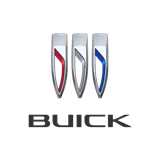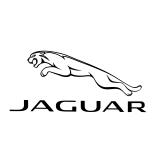Manufacturer-approved updates
HERE works directly with automotive manufacturers to ensure that each map update integrates seamlessly with your vehicle’s navigation system. Designed to increase efficiency and optimize your system’s performance, all map updates include new and modified roads, points of interest, addresses, signage and more. You can shop with confidence knowing that the product you receive is manufacturer approved and customized to your vehicle.
Updating your navigation system is easy
After selecting your vehicle brand from the menu above, follow these three simple steps to update your map.
-
1 Select your model
-
2 Complete purchase
-
3 Install easily
Your benefits
-
Efficiency
Reduce fuel consumption and minimize vehicle wear and tear. Each map update refreshes vital data within your system, enabling you to maximize these benefits.
-
Convenience
Have the latest data about fuel stations, parking, restaurants, hotels, and other points of interest right at your fingertips. No need to mess with your phone.
-
Peace of mind
Driving can be a stressful activity. Nobody wants to be lost or stuck in traffic. Distractions such as smartphones and increase overall anxiety.
Phone: 1-866-462-8837 Hours: 8:00am – 6:00pm CST, Monday - Friday
Contact Us